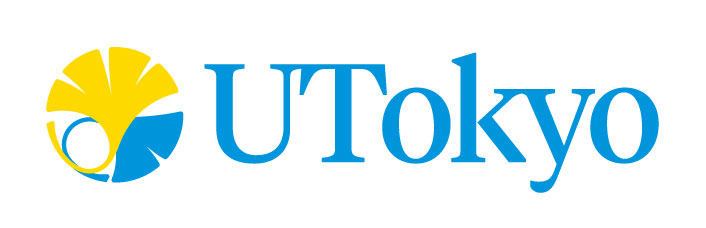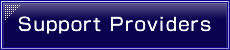Assistive Technology (AT) and Equipment Rental
The following is a list of the assistive technology and equipment available for loan at the ODE. If you would like to borrow anything listed here, please contact the support implementation officer in your department/division.
〈For all students with disabilities〉
●IC recorders recorders
Equipped with voice guidance functions and LCD displays.
●iPads, iPad minis
These can be utilized for various aspects of support. As well as features such as the black and white reversal function and zoom function, they can also be used as magnifying glasses. With computer-based note taking, they can also be used to display text received via Wi-Fi.
●Portable printers
・EPSON PX-S05
This is a printer with an internal battery that is compact and portable.
〈For visual-impaired students/Blind〉
●Braille printers
・Braille Printer TP-32
This prints out Braille from the data created using braille translation software. Double-sided printing and dot diagram printing are also available.
・ESA721 Ver95ʼ
This prints out Braille from the data created using braille translation software. Double-sided printing and dot diagram printing are also available. It can print in three line widths – thick, medium, and thin.
●Braille Displays
・Braille Memo Pocket
This is a multifunction Braille display that is convenient to carry around. As well as the editing functions such as reading, writing, and saving data in Braille, it has a great range of accessory functions including a calculator, clock, and scheduler. It can be connected to a computer to transmit data as well.
・Braillenote
With a Braille display and Braille input keys, as well as internal memory, this enables users to read and write Braille immediately.
●Braille Typewriters
・Perkins Brailler
The Braille is displayed on the paper’s surface, so the user can read what has been typed as they continue typing
●Small Braille Typewriters
Compared to the Brailler’s typing pad, this typewriter is small and easy to transport.
●Braille Label Makers
・Kingjim SR6700D
This automatically translates input text into Braille. Braille and text can be printed on the same label, meaning information can be communicated to both visually impaired people as well as sighted people who cannot read Braille, at the same time. This is useful for displaying labels on classroom doors and equipment.
●Tactile Image Maker
・PIAF
When images are fed into the machine the black parts swell to create an image that can easily be read with the fingers.
●Voice recognition word processing software
・MyWord V pro
This is voice recognition word processing software compatible with PC-Talker. The documents created can be saved as Word documents.
●Voice recognition email software
・MM Mail 2
This is software for sending and receiving emails via the internet, which includes real conversion of displayed fonts, voice guidance, and autonomous key operation.
●Screen Read Out Software
・PC-Talker 7Ⅲ(For Windows7)
This is software that provides voice guidance for Windows operations.
・NetReader
This is software compatible with PC-Talker that reads out internet content.
・JAWS for Windows Professional Ver.14.0 Japanese Version
This is a screen reader that reads out the information displayed on a screen or in a window, or the text that has been typed.
●Magnifying Voice Reading Machine
・Youmubei Smile
This reading machine reads aloud text and displays the text in a large font on the screen. It can also be used for handwritten text, Braille, and for reading aloud DVDs.
●Magnifying Reading Machine
【Stationary Types】
・Clear View Plus HD (installed in the General Library)
Fitted with a high-resolution, high-definition camera, it can be magnified from about 2.5 times to 77.5 times. The monitor’s height and angle can be adjusted, and its ability to rotate through 90 degrees means documents with text written vertically can also be viewed with a large number of characters at a time.
・Synergy SI (installed in the Komaba Library)
Fitted with a high-resolution camera that can be magnified from 3 to 75 times. There are 16 combinations of font and background color, and a pointer function that allows confirmation of the displayed position.
・ Clear View Bright
This device can be connected to a computer to switch between the computer’s zoomed screen and the reading machine’s zoomed screen, or to view multiple separated screens at the same time. It can also be used as a regular reading machine.
・NVS -X1
Fitted with a high-resolution camera that can be magnified from about 2.7 to 50 times. Includes voice guidance to assist with operation, and a ‘Vertical/Horizontal Independent Break System’ to allow comfortable reading of vertically and horizontally placed text.
【Portable Types】
・Powered Eye
On this 7 inch monitor, images can be freely magnified between 4 to 23 times.
・Active View
On this 4.3 widescreen LED monitor, images can be freely magnified between 6.5 to 26 times. It is also fitted with a 7 mega pixel auto focus camera.
・Compact 5HD
On this widescreen 5 inch monitor, images can be freely magnified between 1.5 to 18 times. The monitor can be folded and used as a magnifying glass if held over an image, and is able to focus on images as far as 1.2m away.
・Zoomax Snow
On this 4.3 inch monitor, images can be freely magnified between about 2 to 16 times. The small number of buttons makes operation simple.
・i-loview Super HD
On this widescreen 4.3 inch monitor, images can be freely magnified between 1.8 to 50 times. It is also fitted with a sophisticated bifocal camera.
●Magnifying Glasses
A variety of magnifying glasses with different depths of magnification are available.
●Scanners
・Scan Snap SV600
Reads entire documents evenly. With a maximum size capacity of A3, it can scan large documents such as newspapers or magazine, and there is no need to dismantle bound books. Documents can be easily converted intodigital data, making it perfect for convertingprinted material into data.
●High Luminance Flashlight
・Polystinger LED
This device can provide accurate lighting of objects at mid- to long-distance and the focus can be adjusted, making it suitable for indoor and outdoor use.
●Canes
Fold-up canes and regular canes are available. The fold-up canes are easy to carry around so are good for taking when the user needs to sit down or they need to be stored away. Regular canes are durable and not easily broken. Please make use of them during training sessions, etc.
●Simulation Lens Trial
This is a set which allows users to experience what it is like to be visually impaired. The lenses can be changed to simulate impairments such as ametropia, opacity, and a narrowed visual field. Please make use of them during training sessions, etc.
〈 For hearing-impaired students/Deaf〉
●Hearing Assistance Systems
Hearing assistance systems which transmit the voice of the speaker, in a way that makes it easy to hear, to a receiver held by the listener at a distance of up to 15m away are available.The following types are available.
Hearing Assistance Systems
(Pana Guide System)
・Transmitter Wireless microphone
・Receiver Pana Guide wireless
(Digital Wireless Hearing Assistance System ‘Roger’)
・ Transmitter Roger Inspiro
Roger Dinamic
• Receiver Roger Mylink
• Linear Sound Source Speaker Roger Digimaster
※We may also supply these for use in symposiums, etc.
●Portable Magnetic Loop System
A magnetic loop is an assistive technology system which helps people with hearing impairments to hear. Generating an induction field within a loop antenna produces an audio magnetic field that enables users to directly hear the target sound or voice through a hearing aid or a dedicated receiver.
※This device belongs to the Graduate School of Economics. Those wishing to use it should contact the person in charge below.
【Application for use/inquiries】
Deputy General Manager
Graduate School of Economics, Faculty of Economics
Phone: 03 (5841) 5541 (Ext: 25541)
Fax:03-5841-5523
E-mail:jikiloop@e.u-tokyo.ac.jp
Office hours: 9:00 to 17:00
●Voice Recognition Software Application
・UD Talk
This is a software application that uses voice recognition technology to convert the speech picked up by a microphone into text or captions. At the university, use of a corporate voice recognition server is available, and possible uses for this include use in lessons, study groups, meetings, training sessions, and symposiums.
By assigning an editor to make corrections to the text data picked up from the voice, more accurate captions can be created. A dedicated microphone (AmiVoice Front WT01) for this software is also available for loan.
●Voice Recognition Software
・Ami Voice SP2
This is voice recognition software that converts the speech picked up from a microphone into text data.
●Simple Written Communication Tools
・Boogie Boards
These are LED tablets used exclusively for writing memos by hand. They are thin and light, making them convenient to carry around.
・Kakipon (Magna Doodle type writing boards)
These writing boards use magnets to create images so do not require ink, and content can be deleted with the press of a button. They can be used easily in a varioussituations.
〈For students with restricted mobility〉
●Height-adjustable Desks
These desks can have their height adjusted. The front of the desk has a cut-out section which makes it suitable for wheelchair use.
●Ramps
・Decpac EBL
Fold-up portable ramps are available in three sizes: large (200cm), medium (135cm) and small (90cm).
●Input Switches
・Jelly Bean Switch
The circular Jelly Bean Switch has an operating surface about 6cm in diameter. The switch is activated when any point on the switch surface is pressed, so the user can operate the device with minimal hand, foot, neck, or face movement.
●Trackball Mouse
・Logicool Wireless Trackball M570
This mouse supports the hand and allows comfortable movement with a shape that does not place burden on the user’s arm.
●Reclining Chairs with Storable Footrests
These chairs feature a slide reclining function, a storable footrest, and a headrest.
●Manual Wheelchair
Both a standard type and a no-puncture type which does not require air in the tires are available.
●Elderly Person Simulation Materials
These allow users to experience the symptoms commonly felt by elderly people with restricted physical function. Please make use of them during training sessions, etc.
〈Tools for use in emergency evacuation〉
●Cart for evacuating via fire stairs
・Evac Chair
・Carrydun
These devices support the evacuation of people who have defficulties towalking via the fire stairs in case of earthquake, fire, or other disaster.
●Emergency carrying equipment
・Air Stretcher Raproval
This is a wrap style stretcher that uses air bag type fabric to envelope the evacuee and secures them with a safety belt. In an emergency, the evacuee can be carried down stairs in a natural position lying on their back, and can be set down feet first.
・Air Stretcher Pro Safety
This stretcher uses a special type of plastic and has negative pressure shape memory. It keeps the evacuee’s body still to enable safe, secure evacuation.
●Securing tools
・EMS board
These boards are used to keep people’s head and neck, back, and thighs still and stable.